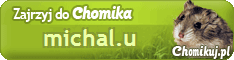Serwis zawiera materiały erotyczne przeznaczone dla osób pełnoletnich !!!
Jeśli nie ukończyłeś 18 lat, musisz opuścić stronę !


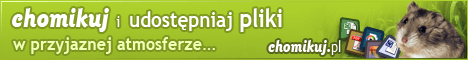
PROMOCJA! Od dziś 20% mniej za konto ChomikManiac
MAGIX Movie Edit Pro 17 Plus HD v 10.0.1.15 |
| admin | 10.01.2011 19:55:03 |
Grupa: Administrator Posty: 9154 # Od: 2008-2-14 |  MAGIX Movie Edit Pro 17 Plus HD v 10.0.1.15 | 302 MB Magix Movie Edit Pro 17 Plus HD to prosty w obsłudze, ale oferujący zaawansowany funkcjonalnie program przeznaczony do edycji video. Dzięki niemu praktycznie każdy użytkownik może stworzyć ze swoich amatorskich materiałów półprofesjonalny film, nie posiadając przy tym większego doświadczenia. Aplikacja pozwala na tworzenie ścieżek dźwiękowych, scen, animowanych menu DVD, dodawanie specjalnych efektów 3D, a na końcu nagrywanie przygotowanego materiału w formacie VCD, SVCD, DVD czy DVD DL. Najnowsza wersja wspiera dyski Blu-ray, a także format AVCHD wykorzystywany przez kamery HD. Do ciekawych opcji programu należy możliwość ustawiania gamy kolorów, nadawanie balansu bieli, usuwanie efektu czerwonych oczu, rozjaśnianie, nasycanie czy konwertowanie obrazu do formatu panoramicznego (16:9), atutem aplikacji jest również szereg szablonów ułatwiających przygotowanie ciekawych efektów (choćby obraz w obrazie PIP). Magix Movie Edit Pro Plus umożliwia również przechwytywane wideo z ekranu komputera Jedną z ważniejszych funkcji jakie pojawiły się w najnowszej wersji programu jest możliwość edycji filmów 3D. W tym celu wprowadzono między innymi narzędzie Stereo3D, pojawiła się możliwość importu wideo 3D z różnych typów kamer, a także nowe efekty 3D. W sumie w 17 wersji programu wprowadzono ponad 50 zmian, poprawiono wydajność programu podczas edycji plików, można też przesyłać materiały bezpośrednio na Facebooka. Odświeżony został interfejs użytkownika, zmieniono też wygląd asystenta eksportu. Kolejne zmiany to możliwość podglądu plików w formacie AVCHD podczas imortu, jak również optymalizacja wykorzystania pamięci w systemach 64-bitowych. MAGIX Movie Edit Pro 17 Plus is the world's first 3D video editing program. Edit your videos as usual in 2D, create breathtaking 3D movies that captivate your audience, and experience the 4th dimension of video editing: speed! With the fastest MAGIX Movie Edit Pro of all time, you will get perfect results in a flash. Only MAGIX Movie Edit Pro 17 Plus offers the unique combination of powerful editing tools, professional effects templates, extensive audio dubbing and individual customization options. Transform your best video recordings into exciting theater-quality films in a flash with MAGIX Movie Edit Pro 17, including background music, animated transitions, captions, and cinema-quality effects! Simply import your video material into your PC, cut and edit it however you like, and then burn it directly to disc - including professionally animated menus for DVDs and Blu-ray discs. Modern functions such as MultiCam editing for multiple cameras, sensational secondary color correction and a completely reworked, professional DVD and Blu-ray authoring make MAGIX Movie Edit Pro 17 Plus the best Movie Edit Pro to date. - More than 1000 special effects, cinematic transitions and templates included - Advanced audio dubbing: Dolby®Digital 5.1 Mixer and much more - Full HD support: for HDV and AVCHD camcorders - 99 tracks, MultiCam editing, travel route animation, and much more - Present your videos on TV, on the go or online More than 50 new features: - Improved performance during video editing - Faster loading times for video projects - Upload videos directly to Facebook - AVCHD import assistant with preview function - Redesigned user interface in modern design - Redesigned export assistant with clear selection - Video monitor zoom and tracker outside the monitor window - Effects masks: Apply video effects to selected areas - Optimized memory usage on 64-bit systems - and much more... NEW! Stereo3D: - World premiere! Full Stereo3D workflow - Full import functions for many 3D camera models - Editing of own 3D recordings made, for example, with two cameras - Real 3D fades and titles for your 3D video projects - Preview and output to all conventional 3D display devices - Output in all formats (DVD, Blu-ray Disc, file, YouTube, etc.) Supported import formats: Video: AVI, DV-AVI, MPEG-1, MPEG-2, MPEG-4, MTS, M2TS, MXV, MJPEG, QuickTime, WMV(HD), MKV Audio: WAV, MP3, OGG, WMA, MIDI, DolbyDigital Stereo, DolbyDigital 5.1 Images: JPEG, BMP, GIF, TIF, TGA (supports scanners and digital photo cameras [TWAIN]) Supported export formats. Video: AVI, DV-AVI, MJPEG, MPEG-1, MPEG-2, MPEG-4, QuickTime, WMV(HD) Audio: WAV, MP3, DolbyDigital Stereo, DolbyDigital 5.1 Images: JPEG, BMP Supported file extensions (import): .avi, .dat, .evo, .m2v, .m1v, .h264, .mpv, .mpg, .mpeg, .mpg2, .mps, .mp2, .mpe, .m2s, .vdr, .vob, .mod, .vro, .ts, .trp, .tp, .m2t, .mpt, .mmv, .m2ts, .mts, .tod, .mov, .mp4, .dvr-ms, .asf, .pva, .mp4, .mpeg4, .mpeg-4, .m4v, .3gp, .3g2 Supported devices: - IEEE1394/FireWire/DV/i.Link interface for use with DV/HDV camcorders - USB camcorder (DVD/hard disk/memory card) and webcams - VfW or DirectShow-compatible video, TV or graphics cards with video input - WDM-compatible TV tuner cards, DirectX9 and BDA driver compatible DVB T/S tuner cards - Blu-ray, DVD-R/RW, DVD+R/RW, DVD RAM, or CD-R/RW burners System requirements - Microsoft Windows XP, Vista, 7 Minimum system requirements: - Intel Core Duo with 1.83 GHz, AMD Dual-Core with 2.0 GHz - 1 GB RAM - 1 GB hard disk memory for program installation - Multi-channel sound card recommended for Surround sound editing Minimum requirements for AVCHD/HD editing: - Intel Core 2 quad processor with 2.83 GHz (Intel Core i7 recommended) - 4 GB RAM - DirectX 9.0c compatible graphics card, min. 512 MB graphics card space or more and Pixelshader 2.0 ATI X300 or higher, NVIDIA GeForce 6600 or higher - Blu-ray burner to create Blu-ray Discs System requirements for 3D playback: - Red/cyan glasses required for anaglyph 3D display (included). - A special monitor is needed for viewing using polarized filter glasses. - A 120 Hz monitor or a projector as well as compatible shutter glasses and graphics card are required for shutter playback. Important changes in version 10.0.1.15 - Smart Render AVCHD - Various performance enhancements and usability improvements - Various bugfixes [url=http://justpic.pl/show/mainscreenvdlx17plusbigeng2]  _________________  |
| Robo |
| Aby pisac na forum musisz sie zalogować !!! |